LightBurst Broadband Video Series
When you need technical help a video can be a real life saver. We have a variety of shot video clips to help in setting up your LightBurst Broadband service. Everything from connecting your GigaSpire Wi-Fi router to controlling your services with the CommandIQ app. It’s all here, just click, learn and enjoy.
Getting Started Series
The basics of getting started with your new GigaSpire router. Getting it connected and downloading the CommandIQ app to manage all users and more.
CommandIQ Basics
CommandIQ gives you complete control of your GigaSpire router. Here we will learn about getting it set up and then go through each of the major features of the app.
Enhanced Parental Controls
For a small monthly fee Enhanced Parental Controls can be added to your LightBurst Broadband GigaSpire Wi-Fi router. This will allow you to create profiles for your children, assign their devices to the profile and then apply control to that profile for such things as time limits and adult content filtering. This is the feature that every home needs to keep your kids safe.
ProtectIQ – Network Security
Go one level deeper in your network protection by adding ProtectIQ to your LightBurst Broadband GigaSpire Wi-Fi router. Enhanced Parental Controls can be added to your LightBurst Broadband GigaSpire Wi-Fi router. For a small monthly fee your whole house will be safe from malware and viruses. The CommandIQ app will receive notifications whenever anything attempts to breach your network. ProtectIQ give your peace of mind in knowing that your home is safe from those that would try to steal your data.